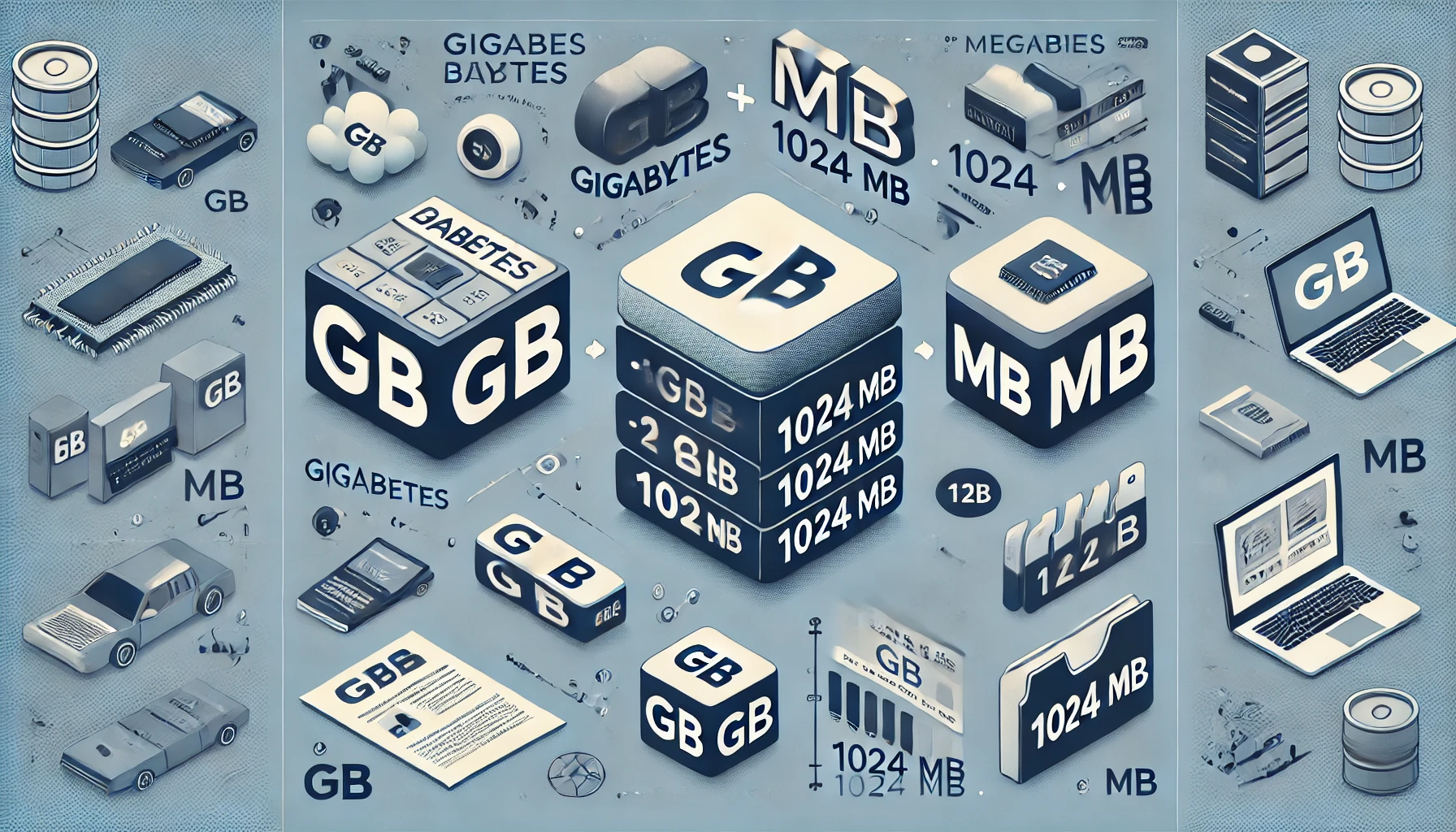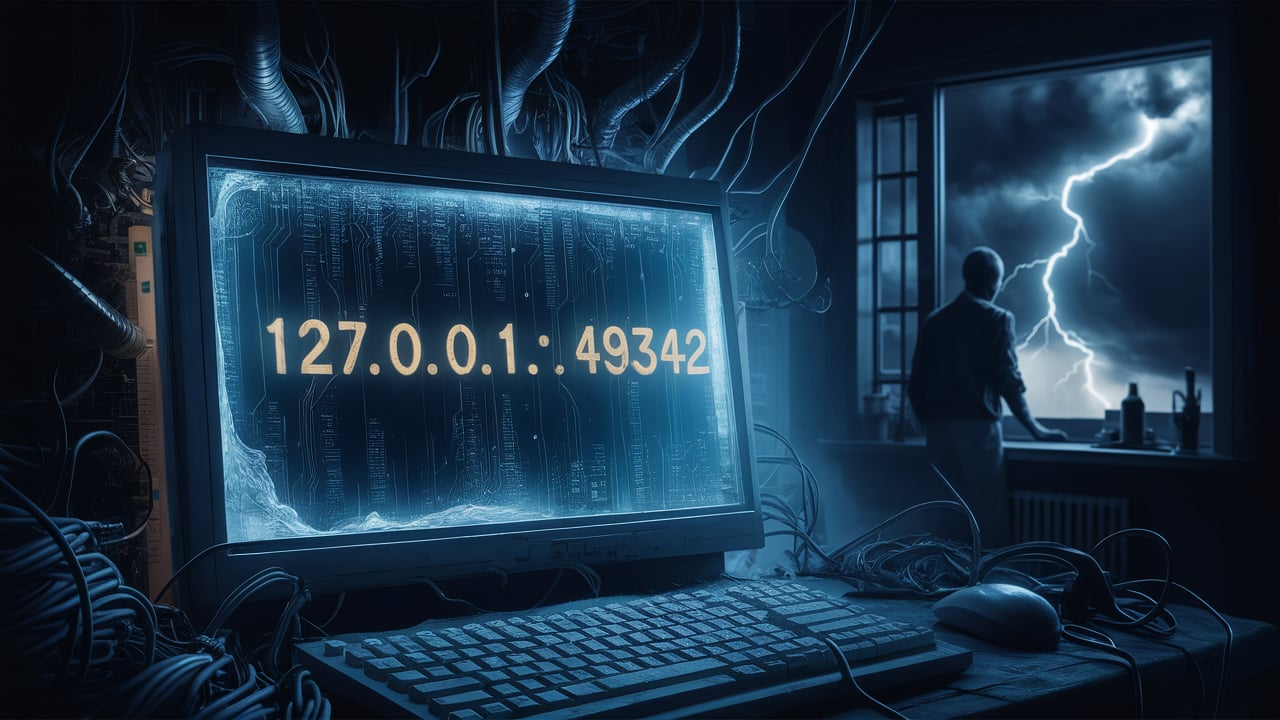In the digital age, understanding the differences between various units of digital storage is essential. Whether you’re upgrading your computer, managing data on your smartphone, or simply trying to comprehend the specifications of a new gadget, you’ll often come across the terms GB and MB. These abbreviations stand for gigabyte and megabyte, respectively, and they play a crucial role in the realm of digital storage. In this comprehensive guide, we’ll explore the key differences between GB and MB, their significance, and why understanding these units is important.
Understanding Digital Storage Units
Before diving into the differences gb vs mb, let’s first understand what these terms mean. Digital storage units are used to quantify the amount of data that can be stored in a device or transmitted over a network. The basic unit of digital information is the bit, which can have a value of either 0 or 1. A group of 8 bits forms a byte, which is the standard unit of digital storage.
Digital storage units are typically measured in multiples of bytes, and the most commonly used units are kilobytes (KB), megabytes (MB), gigabytes (GB), terabytes (TB), and petabytes (PB). Each unit represents a power of 1024 (2^10), which stems from the binary system used in computing.
The Megabyte (MB)
A megabyte (MB) is a unit of digital information storage that is equivalent to 1,024 kilobytes (KB) or 1,048,576 bytes (1024 x 1024). The term “megabyte” is derived from the Greek word “mega,” meaning “large.” It is often used to measure the size of medium-sized files, such as documents, images, and audio files.
For example:
- A typical high-quality JPEG image might be around 2-5 MB.
- An MP3 audio file of a 4-minute song could be approximately 5 MB.
- A PDF document with several pages and images might be around 1-10 MB.
In everyday usage, the megabyte is commonly seen when dealing with file sizes, storage capacity of small to medium devices, and data transfer limits.
The Gigabyte (GB)
A gigabyte (GB) is a larger unit of digital information storage, equivalent to 1,024 megabytes (MB) or 1,073,741,824 bytes (1024 x 1024 x 1024). The term “gigabyte” comes from the Greek word “gigas,” meaning “giant.” Gigabytes are used to measure the size of larger files and the capacity of storage devices such as hard drives, solid-state drives, and memory cards.
For example:
- A full-length HD movie can be around 1-4 GB.
- A standard computer hard drive might have a capacity of 500 GB to 2 TB (terabytes).
- Modern smartphones often come with storage options ranging from 64 GB to 512 GB.
Gigabytes are more commonly encountered in the context of device storage capacity and larger data files, making them a crucial unit in understanding digital storage.
GB vs MB: Key Differences
Now that we have a clear understanding of what GB and MB represent, let’s explore the key differences between these two units.
- Size Difference:
- 1 GB is equal to 1,024 MB. This means that a gigabyte is significantly larger than a megabyte. To put it into perspective, if you have a file that is 1 GB in size, it is equivalent to 1,024 files that are each 1 MB in size.
- Usage Context:
- Megabytes are often used to describe the size of smaller files and applications, such as images, documents, and short audio or video clips. Gigabytes, on the other hand, are used to quantify larger files and storage capacities, such as operating systems, large applications, and high-definition media files.
- Storage Capacity:
- Devices with smaller storage capacities, such as USB flash drives and memory cards, are often measured in megabytes. For example, a small USB drive might have a capacity of 512 MB. In contrast, larger storage devices like hard drives, SSDs, and modern smartphones are measured in gigabytes or even terabytes.
- Data Transfer:
- When it comes to data transfer rates, megabytes per second (MB/s) and gigabytes per second (GB/s) are commonly used metrics. For instance, internet service providers (ISPs) might advertise download speeds in MB/s, while high-performance data centers might measure transfer rates in GB/s.
- Cost Implications:
- Generally, the cost of digital storage decreases per unit as you move from megabytes to gigabytes. For example, a 1 GB storage device is usually more cost-effective than buying multiple 1 MB devices to achieve the same capacity.
Practical Applications and Examples
To further illustrate the differences between GB and MB, let’s look at some practical applications and examples.
- Smartphones:
- Modern smartphones typically offer storage capacities measured in gigabytes. Entry-level models might come with 32 GB or 64 GB of storage, while premium models can have up to 512 GB or even 1 TB of storage. This allows users to store thousands of photos, videos, apps, and other data on their devices.
- Computer Storage:
- Personal computers and laptops often have hard drives or SSDs with capacities ranging from 256 GB to several terabytes. Operating systems, software applications, and large media files require substantial storage space, making gigabytes the preferred unit of measurement.
- Cloud Storage:
- Cloud storage services, such as Google Drive, Dropbox, and OneDrive, offer storage plans measured in gigabytes and terabytes. For example, a basic free plan might offer 15 GB of storage, while premium plans can provide 1 TB or more.
- File Sizes:
- Understanding the file sizes of common digital content can help illustrate the difference between MB and GB. For example, a 3-minute high-quality MP3 song might be around 5 MB, while a 2-hour HD movie could be 2-4 GB. This demonstrates how quickly storage needs can escalate with larger files.
- Data Plans:
- Mobile data plans are often measured in gigabytes. A basic plan might offer 2-5 GB of data per month, suitable for browsing and occasional streaming. Heavy users who stream videos and download large files might need 20 GB or more per month.
The Importance of Understanding GB vs MB
Understanding the difference between GB and MB is crucial for several reasons:
- Choosing the Right Device:
- When purchasing a new device, such as a smartphone, tablet, or computer, knowing the difference between GB and MB helps you make an informed decision about the storage capacity you need. This ensures you have enough space for your files and applications without overspending on unnecessary storage.
- Managing Storage:
- Efficiently managing your digital storage involves understanding the size of the files you’re dealing with. This knowledge allows you to organize your data better and avoid running out of space on your devices.
- Data Transfer and Bandwidth:
- For activities involving data transfer, such as downloading files or streaming media, understanding the difference between MB and GB helps you gauge how much data you’re using. This is particularly important for managing your internet or mobile data plan to avoid overage charges.
- Optimizing Performance:
- Devices with insufficient storage can experience performance issues, such as slow operation and frequent crashes. By understanding your storage needs in terms of GB and MB, you can ensure your devices have enough space to operate smoothly.
- Cost-Effectiveness:
- Knowing the difference between GB and MB helps you make cost-effective decisions when purchasing storage devices or data plans. This ensures you get the best value for your money without overpaying for excess storage.
Common Misconceptions and Clarifications
There are a few common misconceptions about digital storage units that are worth addressing:
- Kilobyte Confusion:
- Some people mistakenly think that 1 kilobyte (KB) is equal to 1,000 bytes. While this is true in the context of decimal (base-10) measurements, in binary (base-2) measurements used by computers, 1 KB is actually 1,024 bytes.
- Marketing vs. Actual Storage:
- Storage device manufacturers often use decimal measurements for marketing purposes, where 1 GB is considered 1,000 MB. However, operating systems use binary measurements, so a 500 GB hard drive might show slightly less capacity when viewed on your computer.
- File Size Inflation:
- File sizes can sometimes appear larger when viewed in different contexts. For example, a file listed as 1 MB on a website might appear as slightly larger when downloaded and viewed on your device. This discrepancy arises from rounding differences and the way file sizes are calculated.
Conclusion
In the digital world, understanding the difference between GB and MB is essential for making informed decisions about storage, data transfer, and device management. While gigabytes and megabytes represent different magnitudes of digital information, both units play crucial roles in our daily interactions with technology. By grasping the key differences between GB and MB, you can optimize your digital storage, manage your data more effectively, and make cost-effective choices when purchasing devices and data plans.
Remember, the next time you’re faced with a storage decision or need to understand the size of a file, you’ll have the knowledge to decode the digital storage units and make the best choice for your needs. Whether you’re dealing with gigabytes or megabytes, being informed empowers you to navigate the digital landscape with confidence.